
Pandas round DateTime to seconds
Being able to round a DateTime object in Python to the nearest second can be extremely helpful for feature engineering. In this post, I will walk through how to do this simply in multiple variations.
Being able to round a DateTime object in Python to the nearest second can be extremely helpful for feature engineering. In this post, I will walk through how to do this simply in multiple variations.
How does Pandas round to the nearest second?
In order to round a DateTime object to the nearest second, you need to use the round operation from Pandas on the DateTime column and specify the frequency that you want to use. For rounding to the nearest second you will need to use round("S").
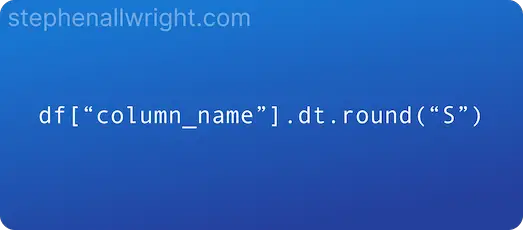
Pandas round DateTime to seconds
Below is a simple example of how you can round to the nearest second and return this as a DateTime object.
import pandas as pd
df = pd.DataFrame(
columns=["datetime"],
data=pd.to_datetime([
"1/1/2022 09:00:00.4",
"1/1/2022 09:00:00.5",
"1/1/2022 09:00:00.6",
"1/1/2022 09:00:00.7"]))
df["second_datetime"] = df["datetime"].dt.round("S")
"""
Output:
datetime second_datetime
0 2022-01-01 09:00:00.400 2022-01-01 09:00:00
1 2022-01-01 09:00:00.500 2022-01-01 09:00:00
2 2022-01-01 09:00:00.600 2022-01-01 09:00:01
3 2022-01-01 09:00:00.700 2022-01-01 09:00:01
"""
Pandas round DateTime to seconds and return as integer
You may also want to return the second as an integer instead of a DateTime object, this is possible with just a small addition to the previous example.
import pandas as pd
df = pd.DataFrame(
columns=["datetime"],
data=pd.to_datetime([
"1/1/2022 09:00:00.4",
"1/1/2022 09:00:00.5",
"1/1/2022 09:00:00.6",
"1/1/2022 09:00:00.7"]))
df["second_integer"] = df["datetime"].dt.round("S").dt.second
"""
Output:
datetime second_integer
0 2022-01-01 09:00:00.400 0
1 2022-01-01 09:00:00.500 0
2 2022-01-01 09:00:00.600 1
3 2022-01-01 09:00:00.700 1
"""
Round Pandas DateTime down to nearest second
The round operation from Pandas rounds to the nearest second, but what if you want to always round down to the nearest second? Well, for this you need to use the floor operation.
import pandas as pd
df = pd.DataFrame(
columns=["datetime"],
data=pd.to_datetime([
"1/1/2022 09:00:00.4",
"1/1/2022 09:00:00.5",
"1/1/2022 09:00:00.6",
"1/1/2022 09:00:00.7"]))
df["round_down_second_datetime"] = df["datetime"].dt.floor("S")
df["round_down_second_integer"] = df["datetime"].dt.floor("S").dt.second
"""
Output:
datetime round_down_second_datetime round_down_second_integer
0 2022-01-01 09:00:00.400 2022-01-01 09:00:00 0
1 2022-01-01 09:00:00.500 2022-01-01 09:00:00 0
2 2022-01-01 09:00:00.600 2022-01-01 09:00:00 0
3 2022-01-01 09:00:00.700 2022-01-01 09:00:00 0
"""
Round Pandas DateTime up to nearest second
Likewise, if you want to always round up the nearest second you need to use the ceil operation.
import pandas as pd
df = pd.DataFrame(
columns=["datetime"],
data=pd.date_range("1/1/2022 09:00:00", periods=6, freq="H"))
df["round_up_second_datetime"] = df["datetime"].dt.ceil("S")
df["round_up_second_integer"] = df["datetime"].dt.ceil("S").dt.second
"""
Output:
datetime round_up_second_datetime round_up_second_integer
0 2022-01-01 09:00:00.400 2022-01-01 09:00:01 1
1 2022-01-01 09:00:00.500 2022-01-01 09:00:01 1
2 2022-01-01 09:00:00.600 2022-01-01 09:00:01 1
3 2022-01-01 09:00:00.700 2022-01-01 09:00:01 1
"""
Related articles
Python round to nearest hour
Python round to nearest minute
Python round to nearest quarter hour
Python round to nearest day
References
Pandas round documentation
Pandas floor documentation
Pandas ceil documentation
